-
Сейчас на странице 0 пользователей
Нет пользователей, просматривающих эту страницу.
-
Сообщения
-
Автор: M_u_x_a · Опубликовано:
Уважаемые инженеры! Имеется дополнение с названием NameSplitter (ptsfunc.dll), упоминавшееся тут несколько раз, которое в таблицах отчёта преобразовывает параметр, состоящий из большого количества символов в несколько строк, что весьма актуально для наименований. Работало до Creo 8 включительно. Начиная с 9 и далее - не пашет. Если кто-нибудь пользуется и знает как исправить, или располагает рабочей версией, прошу подсказать или "если не жалко". -
Автор: Guhl · Опубликовано:
В курсе они. Даже есть следовые количества мануала на их сайте -

Автор: brigval · Опубликовано:
Начните с изучения ГОСТ 2.113 не перепечатывать же его в теме. Тогда Вы начнете понимать, что вносить в изменяемые документы. Если что в ГОСТ 2.113 будет не понятно, спрашивайте. 1 По ГОСТ 2.503. Читайте не перепечатывать же его в теме. Если что будет не понятно в ГОСТ 2.503, спрашивайте. 2 См. выше. -
Автор: Bot · Опубликовано:
Компания "СПРУТ-Технология", ведущий российский разработчик программного обеспечения для автоматизации программирования станков с ЧПУ и промышленных роботов, объявляет о выпуске обновления обновления 18.1.2 для СПРУТКАМ. Новое обновление включает важные функции и улучшения, направленные на повышение удобства работы и эффективности пользователей. Смотреть полностью -
Автор: sereke75 · Опубликовано:
@artberesta столб резной.grs @artberesta Создаются 3д профили.pdf -

Автор: Ветерок · Опубликовано:
Неужели так трудно самому сделать семейство заклепок? Со всеми необходимыми атрибутами, которых нет в скачанных моделях. -
Автор: Kelny · Опубликовано:
В этом случае он ещё к тому же правильно весь подчёркивается, как это показано в ЕСКД. Проверить бы сообщения, которые помечены БОЛЬШЕ НЕ СПРАШИВАТЬ. Так же проверить не вскрытый ли слой вы ставите ваши значки. -

-
Автор: RokiSIA · Опубликовано:
Сначала нужно определиться на какой носитель будете сохранять информацию. Можно на карту PCMCIA слот которой есть слева от экрана или USB флешку. !!! Носитель, на который будет записываться архив, будет отформатирован в процессе данной операции. Если на пульте есть какой-либо ключ ограничения доступа к редактированию программ, то его надо повернуть в 0 (Program protect —> 0) 1. Переходим в режим MDI 2. Нажимаем клавишу OFF/SET и выбираем меню SETTINGS (либо клавишу OFF/SET 2 раза) 3. На появившемся окне снимаем защиту от записи параметров “PARAMETER WRITE ” (PWE-->1 ENABLE) 4. Появляется предупреждение о снятии защиты ALM. Снимаем его одновременным нажатием на клавиши CAN и RESET 5. Ставим адрес носителя на который будет произведена запись архива - I/O CHANNEL: (4 – для PCMCIA карты, 17 – для USB носителя.) 6. Нажимаем клавишу SYSTEM и выбираем вкладку PARAMETER нажатием на клавишу под экраном. 7. Правим параметры. Вводим в поле поиска номер параметра и нажимаем клавишу NO.SRH: - 0138 бит 0 (название бита MDP). 0138#0 —> 1 - 0313 бит 0 (название бита BOP). 0313#0 —> 1 - 3202 бит 0 (NE8) и бит 4 (NE9). 3202#0,#4 —> 0 !!! Здесь стоит отдельно упомянуть параметр 3202. Устанавливая биты NE8 и NE9 в 0, мы открываем доступ к редактированию подпрограмм O8000, O9000. Данные подпрограммы, написанные с использованием языка Macro B, зачастую используются станкостроителями и содержат такие важные функции как смена инстумента, смена паллет, функции измерения детали (Renishaw), программу разогрева шпинделя и т.д. и т.п. Удаление данных программ может нарушить функционал станка, поэтому эти программы обязательно должны попасть в созданный архив. ВО ИЗБЕЖАНИИ СЛУЧАЙНОГО УДАЛЕНИЯ ПОДПРОГРАММ ИЗГОТОВИТЕЛЯ, НЕОБХОДИМО ВЫСТАВИТЬ БИТ NE8 и NE9 ПАРАМЕТРА 3202 В 1 ПОСЛЕ ЗАВЕРШЕНИЯ ПРОЦЕДУРЫ СОЗДАНИЯ АРХИВА. 8. Переходим в режим EDIT 9. Нажимаем клавишу SYSTEM —> дважды нажимаем стрелку «ВПРАВО» до появления программной клавиши ALL IO (выбираем данный пункт меню) 10. На открывшемся экране трижды нажимаем стрелку «ВПРАВО» —> нажимаем программную клавишу ALL DATA, а затем OPRT 11. Форматируем носитель FORMAT —> EXEC 12. После завершения процесса форматирования выводим данные на носитель FOUTPUT —> EXEC Этот пункт проходит в два этапа сначала скопируются все необходимые данные, а затем система попросит выключить и включить питание POWER OFF/ON. Выключать автомат не нужно, выключение/включение произвести с клавиш на панели управления. После включения автоматически будет сделан бэкап SRAM и PMC. -
Автор: djtim · Опубликовано:
может кто знает большой каталог крепежа где можно скачивать пакетно. Формат - любой кроме компас. Сунулся на traceparts - так там каждую заклепку (каждого типоразмера) нужно скачивать отдельно.
-

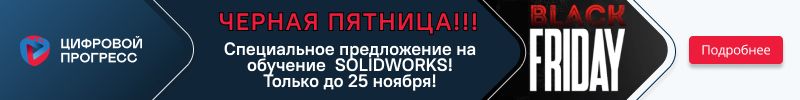

Рекомендованные сообщения
Присоединяйтесь к обсуждению
Вы можете опубликовать сообщение сейчас, а зарегистрироваться позже. Если у вас есть аккаунт, войдите в него для написания от своего имени.
Примечание: вашему сообщению потребуется утверждение модератора, прежде чем оно станет доступным.