-
Сейчас на странице 0 пользователей
Нет пользователей, просматривающих эту страницу.
-
Сообщения
-
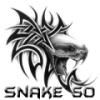
Автор: Snake 60 · Опубликовано:
Скорее всего исправляли в конкретной сборке, для конкретных тел. Насколько я помню, надо в самом эскизе профиля заполнить свойство Description -
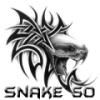
Автор: Snake 60 · Опубликовано:
Делаете дырку в свае - вставляете в нее трубу и 2 человеко-силы крутят сваю ) Дёшево и сердито и не нужен никакой планетарный редуктор )) -
Автор: gudstartup · Опубликовано:
вы всегда ищите свой путь или будете делать то что вам советуют? с самого начала прежде чем приступать к экспериментам вам нужно было вынуть носитель и сделать образ. diskcopy делает копию гибкого диска на другой а вам надо сделать образ жесткого диска или карты памяти. делайте как советует @Viktor2004 иначе еще чего нибудь сломаете или вам станок не нужен и вы его приобрели для экспериментов ? вот а печатной машинке из прошлого нельзя а вот на синумерике можно - удивительные вещи в настоящем происходят!! на 100 % уверен что там не модуль а либо писимиси ай либо жд @mircomax81 хотите работать в дос почитайте помощь по командам -
Автор: PuKoLLleT · Опубликовано:
Доброго дня всем. Поделитесь опытом,раньше такое не доводилось делать. На торце фланца нужно сделать восемь отверстий ф17H7 на токарно-фрезерном станке с осью Y ,имеется ManualGuide.В моем понимании нужно просверлить,а затем торцевой фрезой расточить нужный диаметр.Получится такой фокус,или надо разверткой доводить нужный размер? Стойка Fanuc 0i-Tf. -
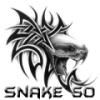
Автор: Snake 60 · Опубликовано:
Всё верно, я даже русификатор делал для него (ушло на это где-то около года). Хороший софт был, я всех знакомых на него подсадил в свое время :) У меня даже где-то образ на виртуалке лежит с SW2014+MechSoft, Жаль, что автодеск его поглотил, а не DS :( А по сути вопроса, проектировал двухступенчатый планетарный редуктор в свое время. Что было нужно: Справочник по планетаркам (автора не помню, если надо поищу), из софта MathCAD + GearTeq (софтина идет вместе с GearTrax, только рассчитывает и моделирует несколько зацеплений согласно выбранной схеме, в том числе планетарки) Ой и ошибаетесь. Звездочки - не равно зубчатые колеса в планетарке) Мы намучились с малой точностью изготовления на эл.эрозии, а Вы лазером ))) Был собран опытный образец редуктора с незакаленными деталями, чисто проверить геометрию, отладить сборку. Так потом начальство этот редуктор сказало испытать в бою, как я не противился)) Помер за пару дней интенсивных нагрузок ))) Материал, термообработка и точности изготовления решают ) -
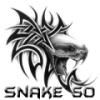
Автор: Snake 60 · Опубликовано:
@Тихоход Ещё один вариант - изучать программирование и писать свою программу/макрос. Вот пример конфигуратора двери: https://www.youtube.com/watch?v=wv4HryWQBSk -
Автор: mircomax81 · Опубликовано:
Посредством Diskcopy можно сделать адекватную копию на флоппи диск? -
Автор: Andrey_kzn · Опубликовано:
Да, ведь советовали автору вытащить жёсткий диск и сделать образ. Неужели самому не интересно, как устроен этот старый промкомпьютер? Там может стоять как жёсткий диск, так и CF-карта, или же Disc-on-chip или Disc-on-module. Как-то очень давно, на подобном промышленном оборудовании (большая печатная машина) я не смог перенести ПО с родной CF - карты на другую, такого же размера но другой фирмы. Была также станочная оболочка под досом. Образ я делал Нортон гостом, развернул его на другую CF-карту без проблем. Машина загрузилась нормально и работала ровно 2 дня, на неродной CF-карте, потом зависла, и отказалась загружаться. Пришлось вызывать сервисника. От него мы узнали, что нельзя просто так взять и заменить карту - носитель системного ПО, на другую. А полезли мы туда, так как руководство захотело печатать отчёты по работе машины. В станочном ПО такая функция была. Вот только принтер надо было купить у фирмы - производителя этой самой машины. В попытках заставить работать другой принтер мы редактировали файл AUTOEXEС.BAT, на предмет загрузки драйвера принтера, ничего не получилось, зато перестали открываться некоторые страницы станочного ПО. Образ у нас был давно снят, и мы развернули его на другую карту памяти. Родную карту я трогать не стал (как чувствовал, что нельзя ). Сервисник восстановил ПО с архивной дискеты на родную карту памяти, и всё заработало. Дискеты с архивами ПО шли вместе с документацией к машине. Там были дискеты с Досом, станочной оболочкой, параметрами приводов, программой ПЛК. Он же и предупредил нас о предельно аккуратном обращении с родной картой памяти, и посоветовал немедленно сделать образы с архивных дискет, что мы сразу и проделали.. Вот такой сюрприз от машины эпохи Дос. -

-
-

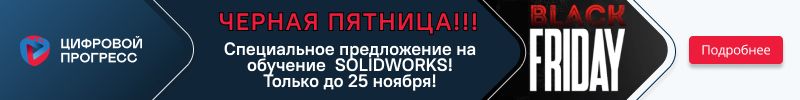

Рекомендованные сообщения
Присоединяйтесь к обсуждению
Вы можете опубликовать сообщение сейчас, а зарегистрироваться позже. Если у вас есть аккаунт, войдите в него для написания от своего имени.
Примечание: вашему сообщению потребуется утверждение модератора, прежде чем оно станет доступным.