-
Сейчас на странице 0 пользователей
Нет пользователей, просматривающих эту страницу.
-
Сообщения
-

-

Автор: vad0000 · Опубликовано:
Нет, просто отключаете, и забываете о ней Не надо ничего делать Откуда приходит сигнал 24 вольта на 7 вход сервоусилителя? Фото другой страницы схемы -

Автор: maxx2000 · Опубликовано:
массив - образец заполнения -
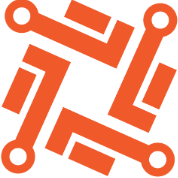
Автор: vladimir.songin · Опубликовано:
То есть отключаю аналоговую обратную связь от аналогового входа, и подключаю вместо энкодера? Так не делал но сомнения у меня: Вход энкодера может быть 12 или 5 вольт. У нас 12. Два пина питание, два пина Каналы A B соответственно, один пин REF (непонятно что он означает и как работает). Остальные соеденены вместе. На какие из них подавать аналаговый вход обратной связи дефлектора. сигналы от энкодера приходят, проверял осцилографом на самом разьёме непосредственно на входе DM02, и некое значение уже могло бы отобразиться в поле энкодера при отключенном аналаговом входе. Если отключить аналоговый вход, то видим единичку в обоих полях, но уже писал об этом. -
Автор: Алексей 1977 · Опубликовано:
Кто знает подскажите как отключить этот ненужный набор букв и символов в готовой УП? Я так думаю надо редактировать постпроцессор? Заранее спасибо ( Общая длина: 130.0) ( Заготовка:) ( MIN X: -10.970) ( MIN Y: -10.970) ( MIN Z: -6.500) ( MAX X: 10.970) ( MAX Y: 10.970) ( MAX Z: 0.000) ( COORDINATE SYSTEM: Глобальная СК) ( Кончик инструмента:) ( X: -0.000) ( Y: 0.000) ( Z: 10.000) ( Рекомендованная длина: 50.000) ( Количество кромок: 4) ( Инструмент: Концевая фреза) ( DIAMETER: 10.000) ( Безопасность:) ( Рабочие ходы инструмента: Безопасная БЕЗ зарезов) ( Подводы инструмента: Безопасная БЕЗ зарезов) ( Переходы инструмента: Безопасная БЕЗ зарезов) ( Рабочие ходы патрона: Столкновения НЕ проверялись) ( Подводы патрона: Столкновения НЕ проверялись) ( Переходы патрона: Столкновения НЕ проверялись) ( Траектория: Шаблон) ( STEPOVER: 5.000) ( ДОПУСК:0.100) ( THICKNESS:0.000) ( Статистика:) ( LENGTH: 95.318)( LIFTS: ( TIME: 0/00/05) 1) G0X0Y0 G43Z10.H13 X4.75Y-8.227 Z5. G1Z0F500 X9.5Y-5.485F1000 Y5.485 X0Y10.97 X-9.5Y5.485 Y-5.485 X0Y-10.97 X4.75Y-8.227 G0Z10. -
Автор: gudstartup · Опубликовано:
считывание происходит при помощи вх\вых сигналов контроллера plc -
Автор: gudstartup · Опубликовано:
@Maks Horhe так все таки скиньте бэкап эмулируем ваше чпу в cncguide и посмотрим куда поедет? можете снять видео с фиксацией координатных позиций после каждого кадра. Выложу вашу программу пусть программисты посмотрят все ли в ней ок. %O0002 G40 G17 G94 G90 G49 G80 N1 G91 G28 Z0.0 N2 G91 G28 X0.0 Y0.0 N3 G91 G28 B0.0 C0.0 N4 M03 S200 N5 G90 G0 G53 B0.0 C0.0 N6 G54 N7 X0.0 Y0.0 N8 G90 G43 H01 N9 G90 G0 X0.0 Y0.0 N10 G90 G0 Z200.0 N11 G01 Z10.0 F1500. N12 M00 N13 G00 Z200.0 N14 G40 G49 G69 N15 G00 G53 Z0.0 N16 G00 G54 B0.0 C0.0 N17 G68.2 X0.0 Y0.0 Z0.0 1135. J39.2044 K-129.2315 N18 G53.1 N19 G01 X0.0 Y0.0 F1500 N20 G90 G43 H01 N21 G90 G01 X0.0 Y0.0 F1500 N22 G90 G01 Z200. F1500 N24 M00 N25 G00 Z200. N26 G40 G49 G69 N27 G91 G28 Z0.0 N28 G28 X0.0 Y0.0 N29 G91 G28 B0.0 C0.0 N30 M5 N31 M30 -
Автор: gudstartup · Опубликовано:
@karlf 530 считывает ключ по специальному протоколу при помощи plc и получает его серийный номер а из него определяет возможные режимы доступа. там нет драйвера а есть plc модуль или несколько эти модули написаны на питоне надпись smartkey исчезает с экрана при запуске чпу?? -
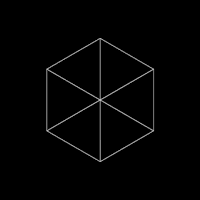
Автор: ДОБРЯК · Опубликовано:
Для того, чтобы получить правильные высшие) формы при виртуальном эксперименте, нужно сделать грамотную КЭ модель. От разговора на эту тему вы постоянно уклоняетесь. То нет компьютера под рукой, сделать простейший тест, то теряете интерес. :=) Сходимости энергии деформации при расчетах статики, недостаточно для точного определения высших собственных форм и частот. Для того, чтобы грамотно использовать метод конечных элементов, нужно сделать много-много тестов в статике, динамике и ... Одной кнопки и двух конечных элементов в 3Д программе недостаточно для определения высших собственных форм... У вас в качестве инструмента всего два конечных элемента, шести узловая несовместная оболочка Тимошенко и десяти узловой тетраэдр. И еще контакты при решении задачи на собственные числа. Вам ли говорить про правильность определения высших собственных форм для сложных изделий... :=) -

Автор: vad0000 · Опубликовано:
Покажите схему с разрешением на движение
-



Рекомендованные сообщения
Присоединяйтесь к обсуждению
Вы можете опубликовать сообщение сейчас, а зарегистрироваться позже. Если у вас есть аккаунт, войдите в него для написания от своего имени.
Примечание: вашему сообщению потребуется утверждение модератора, прежде чем оно станет доступным.